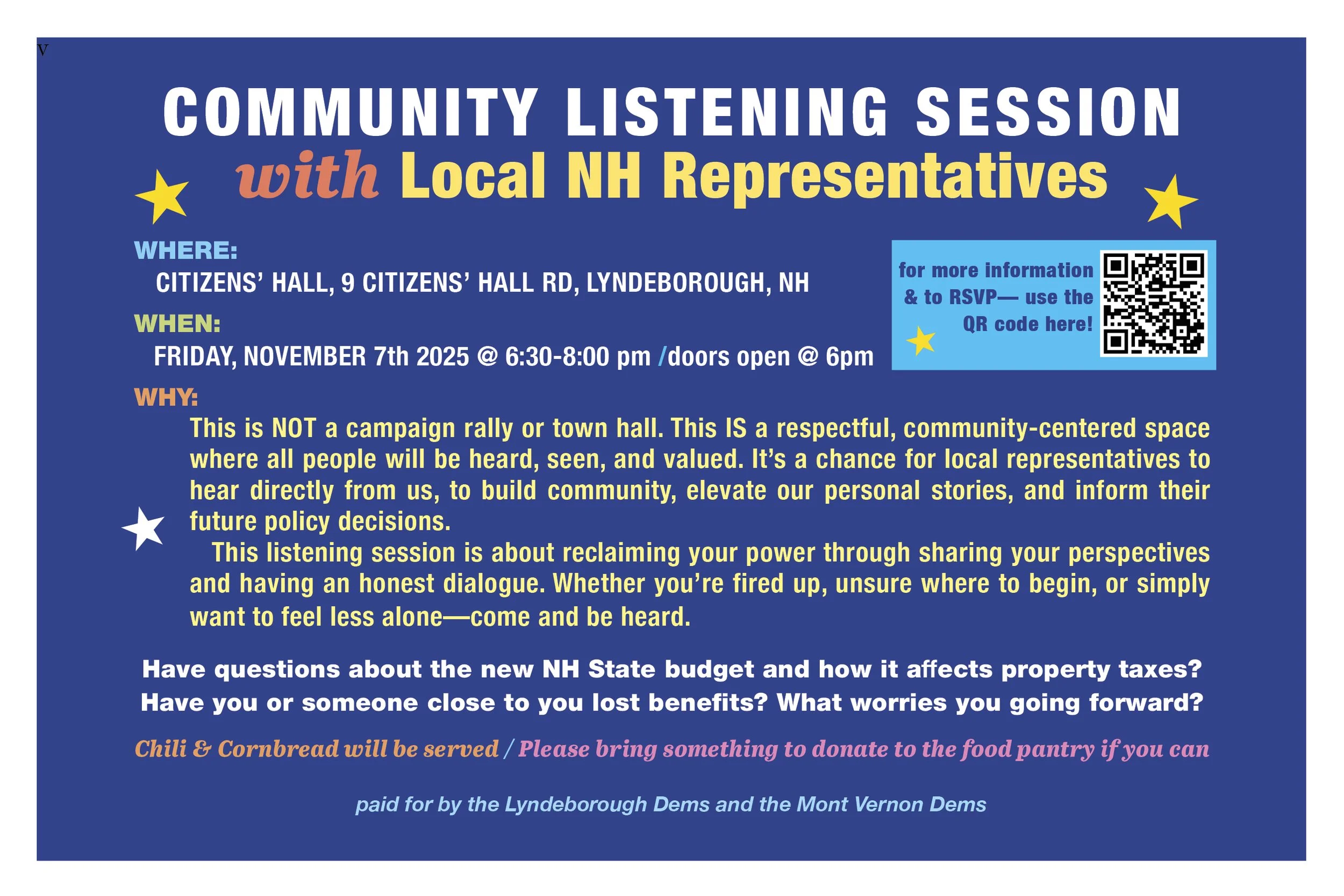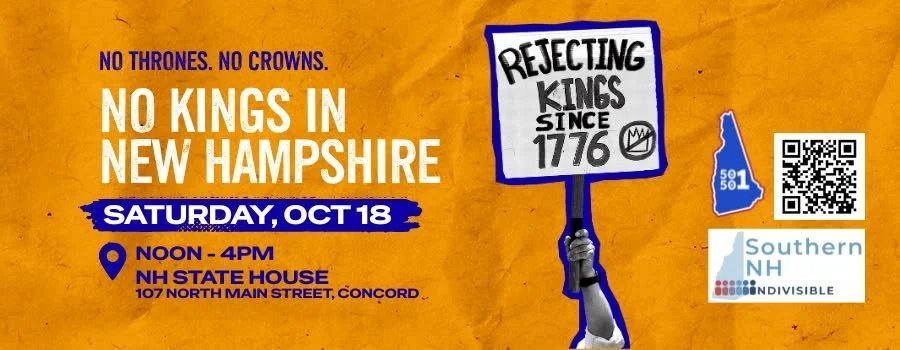MVDC Actions - Week of 11/02/2025
See you Friday in Lyndeborough!
We’re Teaming with Lyndeborough Dems to host a Listening Session with local NH House Members
This will replace our November meeting on 11/7. It will be held at Citizens’ Hall in Lyndeborough from 6:30 to 8:00 PM.
More Details HERE
Protest Opportunities
Wednesday, November 5th - 10 to 11 AM*
KSC Visibility: Kelly Ayotte => Trump’s Puppet
All will meet at 10 AM
*Some are welcome to pick a shift to extend our coverage to 2 PM
Near Governor Winant Statue
17-7 Park St, Concord
We are watching No Kings, 50501, Indivisible and more for National events and will add them as we find them.
Next Event TBD
NH Actions You Can Take
From our friends at:
Deadline: November 23rd
Open Democracy Action’s Online Auction is live.
The auction will run through November 23, ending at 5 PM.
Choose among more than 200 items in 16 categories covering everything from Art to Vintage. Get a jump on your holiday gifting this year with some beautiful jewelry items as well as gift cards to local businesses.
You'll definitely be shopping local and helping Open Democracy Action in its mission to bring about and safeguard political equality for all in New Hampshire and the United States.
Head to the auction, RIGHT NOW, and start bidding. Check back often. ODA will add items as they are donated.
From our friends at:
Thank the Senate Election Law Committee for voting unanimously to kill SB 223, which would have made it harder for students to vote.
SB 223 would have removed college IDs from the list of valid photo identification for voting.
Although similar bills (such as HB 323, which would require the presentation of a government-issued photographic means of identification in order to vote) are still moving through the House, it's important to take a moment to celebrate this win and the power of collective advocacy.
Some Quick Hits
If you haven’t completed these recent actions, take a look - most take just a minute to complete:
Black Voters Matter: Sign this petition to defend the Voting Rights Act and protect fair representation.
League of Women Voters: Contact your members of Congress to support the passage of the John Lewis Voting Rights Advancement Act.
Planned Parenthood New Hampshire Action Fund: Ask Governor Ayotte what her plan is to protect health care in New Hampshire.
Black Lives Matter NH: Sign on to this letter opposing SB33 as an individual, parent, student, educator, or community member.
Contact Governor Kelly Ayotte: (603) 271-2121 GovernorAyotte@governor.nh.gov. Tell her that whether or not SB33 advances, you’re counting on her to ensure that New Hampshire does not move forward with any legislation that censors history, limits access to literature, or denies students the full education they deserve.
Federal Actions You Can Take
SNAP Funding
Tell Congress: Act Quickly to Keep SNAP (Food Stamps) Funded in November!
As a result of the shutdown, the Supplemental Nutrition Assistance Program (SNAP, also called Food Stamps or EBT) has run out of money.
At least two judges have ordered the U.S. Department of Agriculture (USDA) to use contingency and carryover funds to keep SNAP running through November, but it’s not clear whether they will comply. If you haven’t already done so, please sign Momsrising’s petition to tell Congress to press the Trump Administration to release the SNAP contingency funding immediately.
Call to urge the USDA to release immediate and on-time funds for SNAP & WIC for November.
Brooke Rollins (U.S. Secretary of Agriculture) (202) 393-6226
USDA (703) 305-2062
Post about the issue on Social media and tag key officials:
President Trump, @RealDonaldTrump
Vice President JD Vance, @JDVance
USDA, @usdagov